Table Of Content
Adding Shopify Variants: Enhance Customer Choices and Driving Conversions
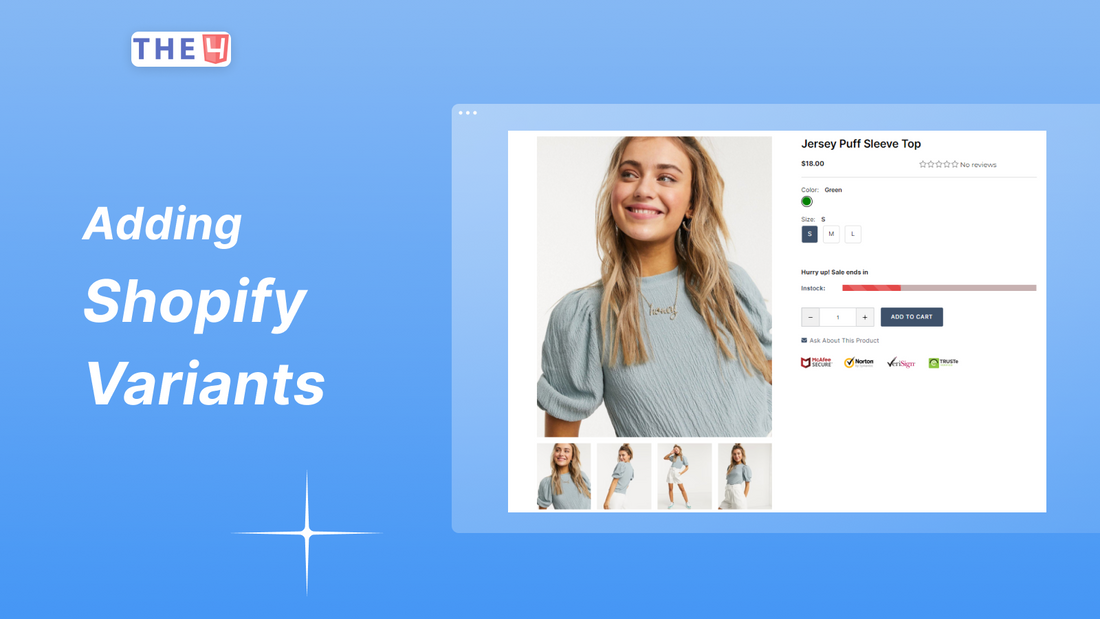
A respected publication study revealed that 71% of customers surveyed felt more connected to brands offering personalized shopping experiences. So, how to increase customer personalization and create an unforgettable customer journey? By incorporating multiple Shopify variants, you can enhance the customer experience by giving them various buying choices. Join us in this blog as we can show you how to add your Shopify variations easily.
What are the Shopify variants, and how does it work?
A Shopify variant is a customizable product option that allows customers to choose from different attributes, such as size, color, material, or style. These variants provide a way to offer multiple versions of the same product on your online store, catering to different customer preferences.
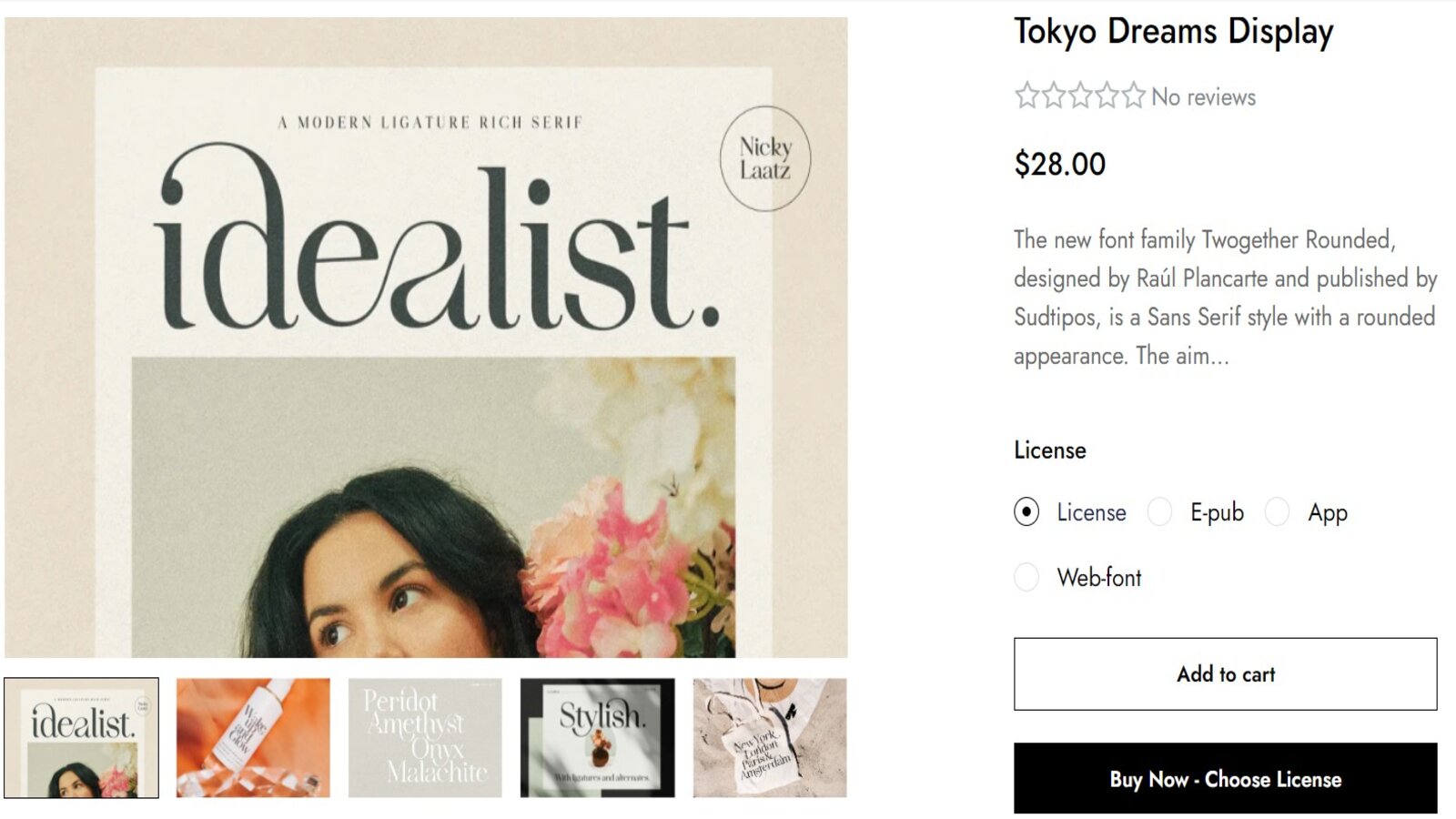
Unlike other platforms, Shopify permits the inclusion of up to 100 variants per individual product, accompanied by a maximum of three tailored options. Ordinarily, when introducing a fresh variant for your item, you can adjust the item's price in alignment with each variant and institute additional modifications, such as inventory management and shipping preferences.
The range of options tends to fluctuate across different products. For instance, one commodity may give buyers choices spanning sizes, colors, and materials, while an alternative product might exclusively present options involving weight, color, and style.
Each variant can have its price, inventory, SKU (Stock Keeping Unit), and image, allowing customers to select the exact product variation that suits their needs. This feature enhances the shopping experience with more choices and personalization, ultimately increasing customer engagement and boosting sales with Shopify.
Why should you add variants to your Shopify store?
Enhanced personalization for customers
Integrating variants into your Shopify store enables more personalization for your customers. With variants, you can present an array of choices, such as sizes, colors, or materials for your products. This customization empowers customers to discover products tailored precisely to their tastes and requirements.
When customers find products that align with their preferences, it fosters a sense of connection and increases the likelihood of conversions.
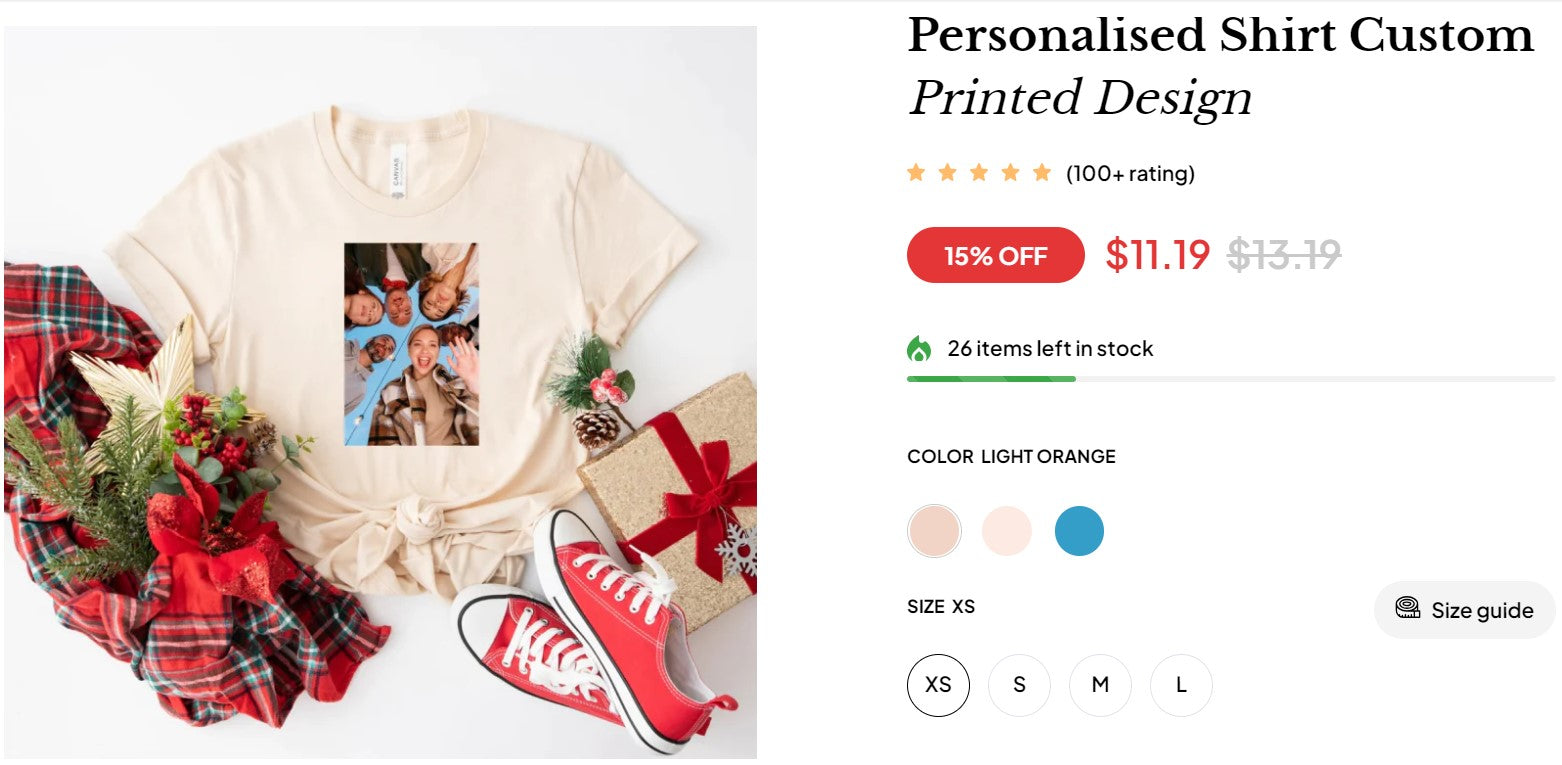
Elevate customer engagement levels
Variants naturally lead to heightened customer engagement. As customers navigate the various options you provide, they spend more time interacting with your offerings. This extended engagement duration can result in a more robust bond between the customer and your brand. The more time customers invest in exploring and considering their options, the higher the likelihood of their transition from browsing to making a purchase.
Display diverse product offerings with simplicity
A significant advantage of incorporating variants is the ability to showcase diverse product options without overwhelming your storefront. Rather than having separate product listings for each variation, variants allow you to consolidate them within a single product entry. This streamlined approach simplifies the customer's exploration process and facilitates decision-making by cohesively presenting all options.
By comprehending these multifaceted advantages of incorporating Shopify variants into your store, you can harness their potential to furnish a customized, immersive, and streamlined customer shopping journey while enhancing your sales optimization strategies and inventory management practices.
How to set up Shopify product options and variants
Adding new variants to your Shopify products is a straightforward process that takes just a few minutes. This guide outlines different methods to efficiently add variants, whether you're working with new or existing products.
Furthermore, if you're interested in quickly adding color swatches for your Shopify product variants, refer to the blog post “How To Add Color Swatches For Shopify Product Variants”.
Adding Variants to New Products
When creating new products, you can add variants directly. Follow these steps:
Step 1: Access your Shopify admin page and navigate to the "Product" section. If you don't have a Shopify account, explore how to start an eCommerce business with Shopify here.
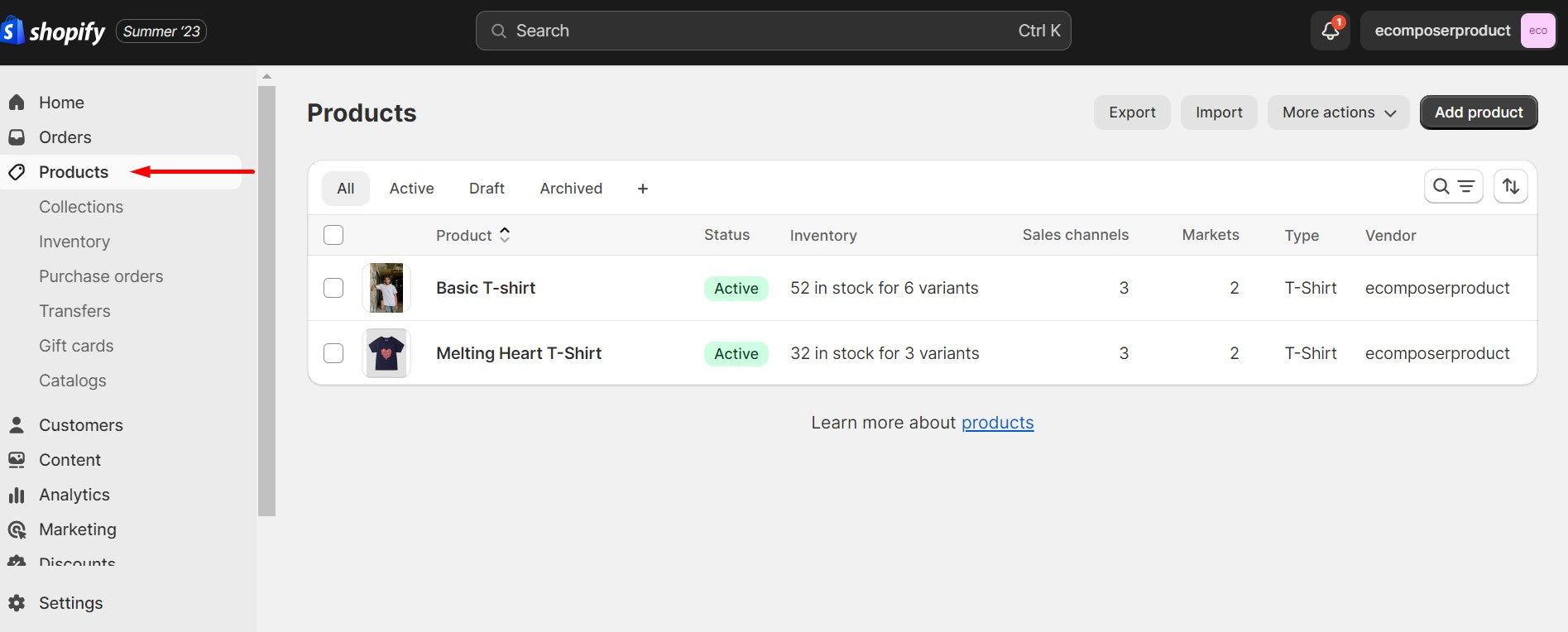
Step 2: On the "Add product" page, find the "Variants" section and click "Add options like size or color."
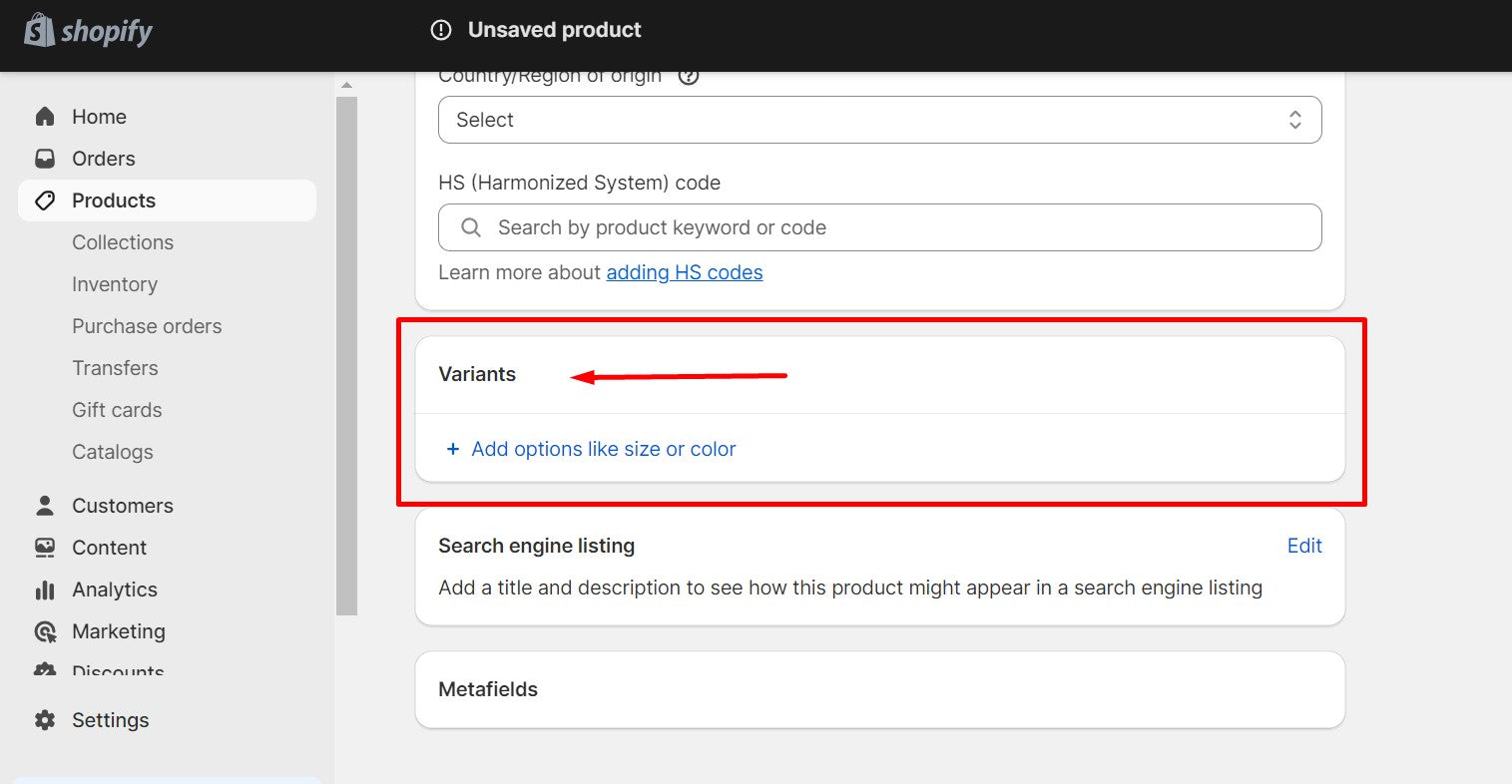
Step 3: Name the option (e.g., Color, Weight) and create multiple option values (e.g., Green, Red, Blue).
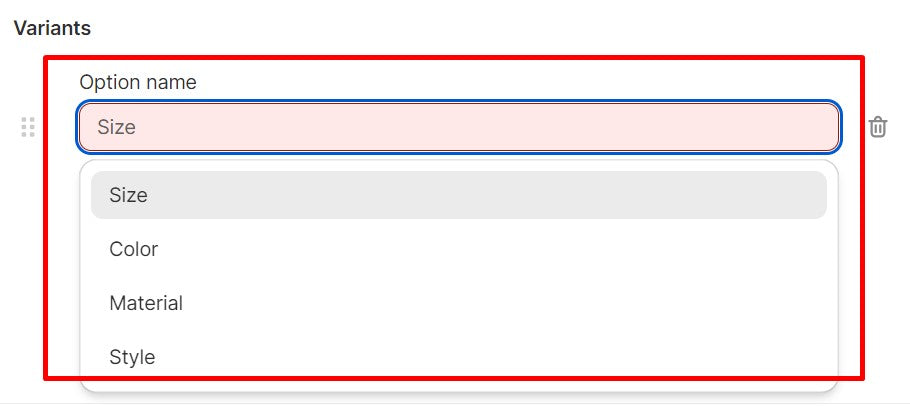
Step 4: If your product has more than one variant, you can add another option (up to three).
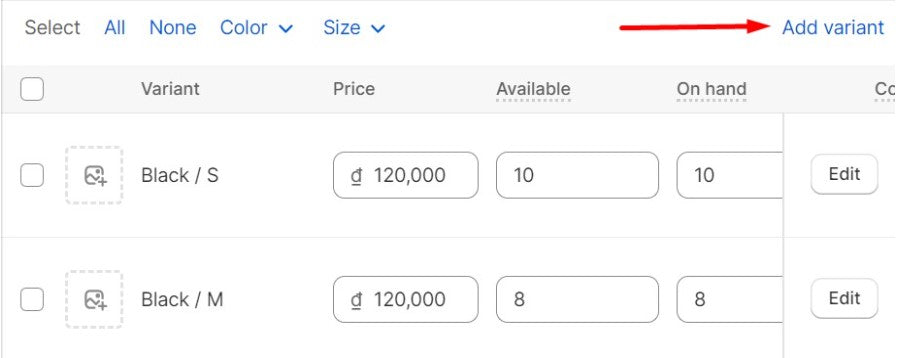
Step 5: To conclude, click the "Save" button to complete and finalize your adjustments.
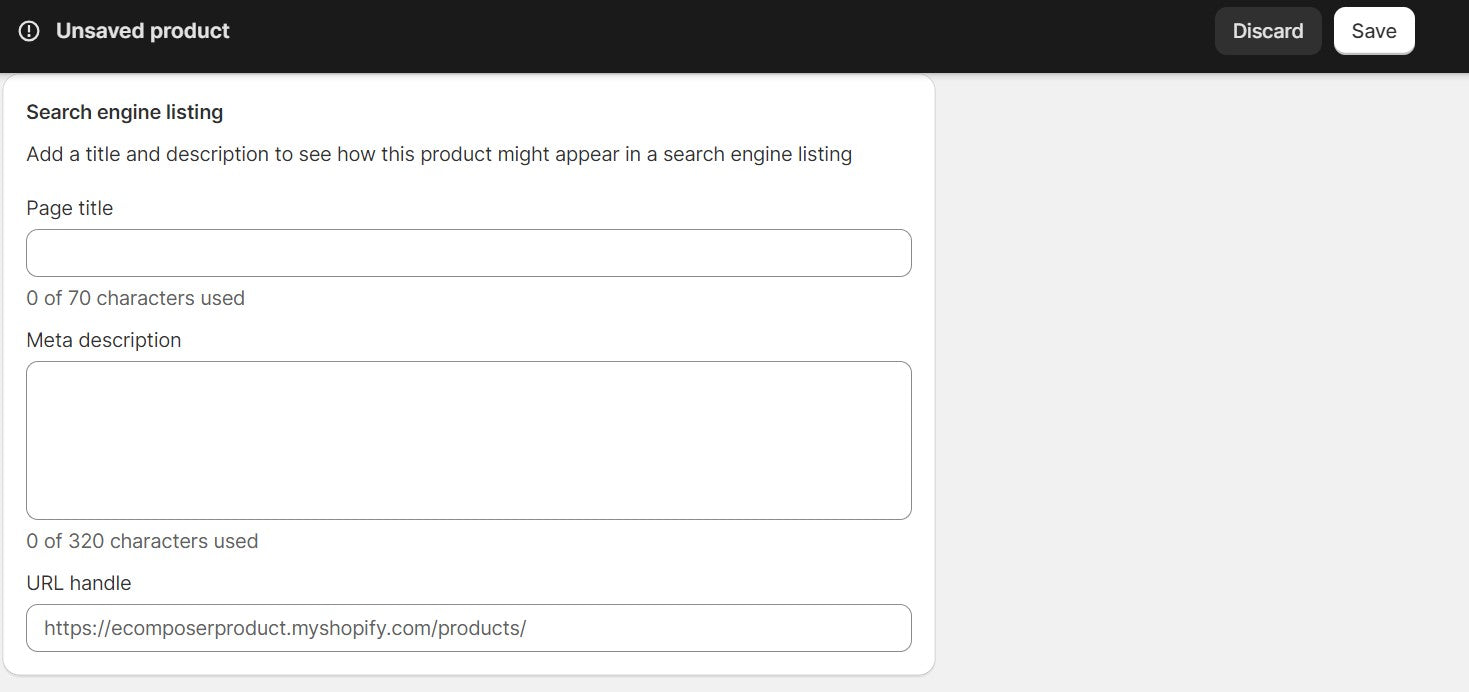
Adding Variants to Existing Products
Adding variants to existing products is quicker:
Step 1: Access your Shopify admin page and click "Products," then navigate to "All products."
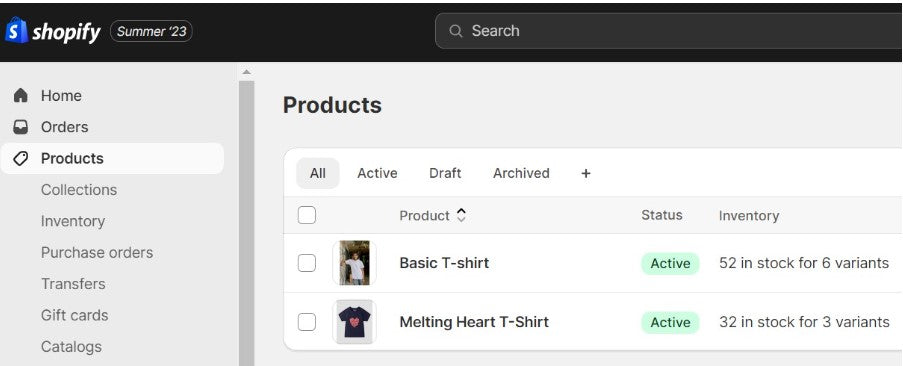
Step 2: Select the product to which you want to add variants, then go to the "Variants" section and click "Add variant."
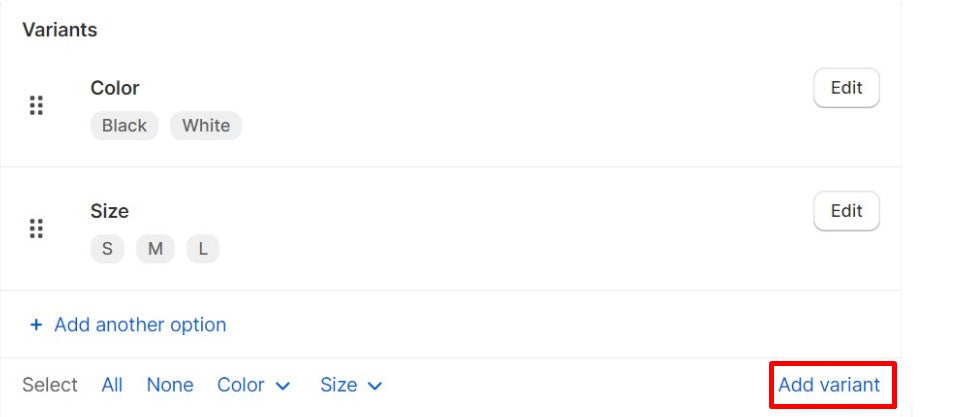
Step 3: Fill in the required information and enter new option values in the "Options" section. Click "Save."
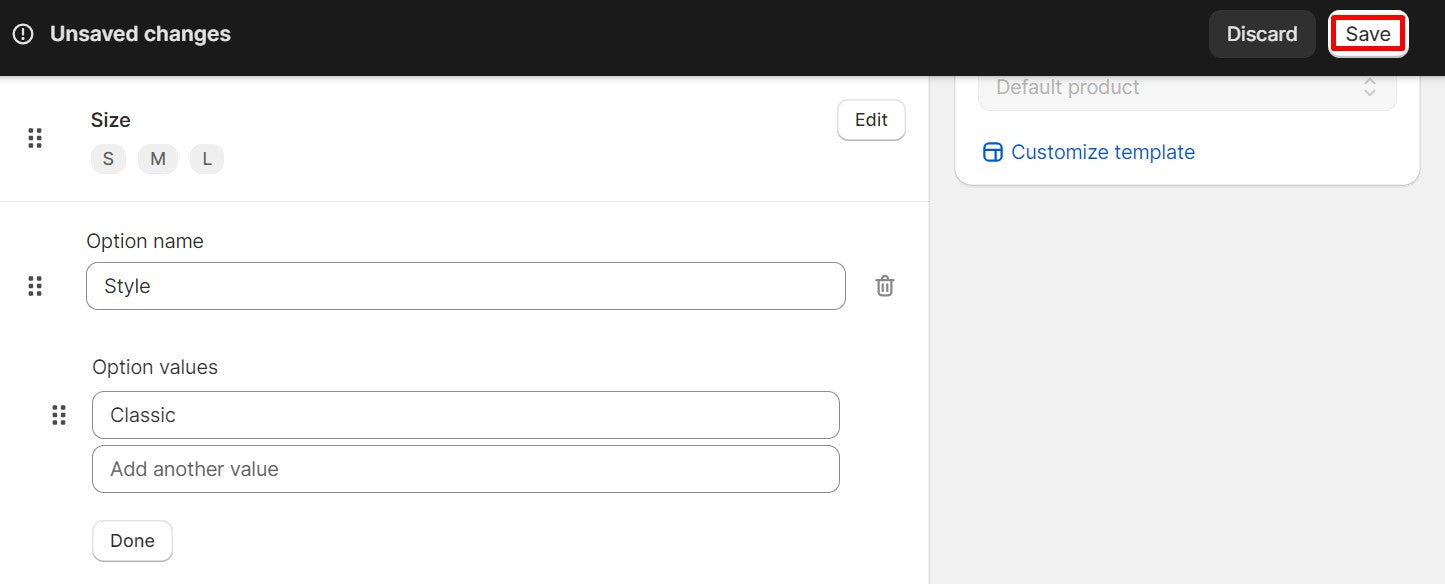
Adding Variants with the Duplicating Method
Save time using the duplicating method:
Step 1: Go to "Products" via your Shopify admin page and click "All products."
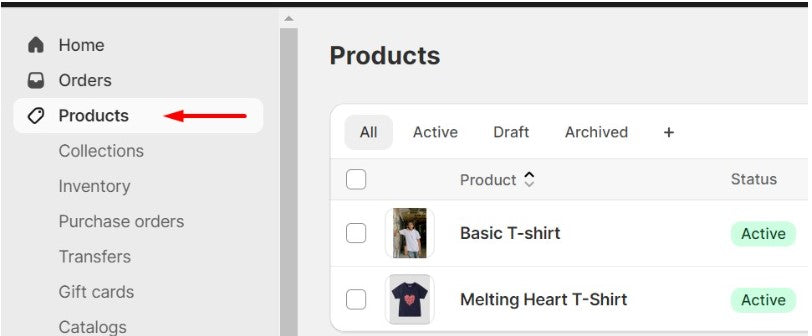
Step 2: Select the product and find the "Variants" section on the product info page.

Step 3: Choose the variant you want to duplicate and click "Duplicate."
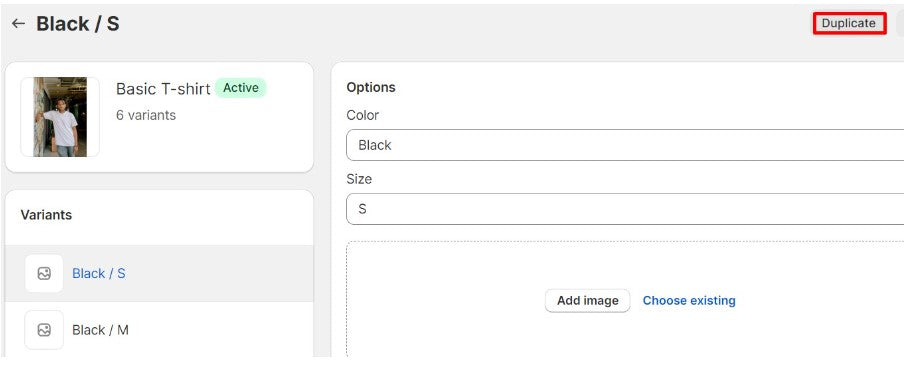
Step 4: Edit at least one piece of information in the duplicated variant.
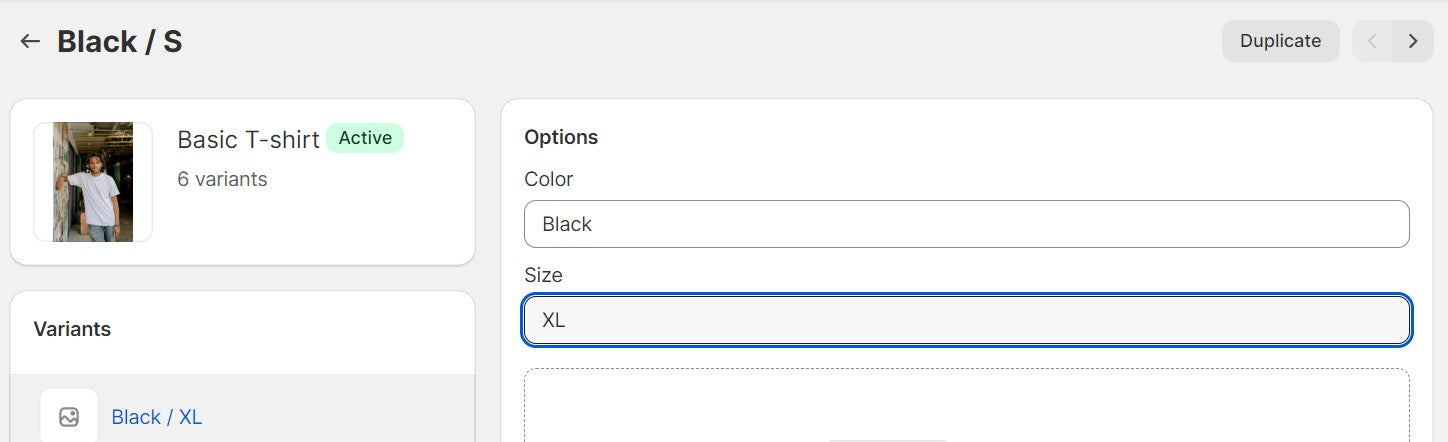
Step 5: Click "Save" to complete the process.
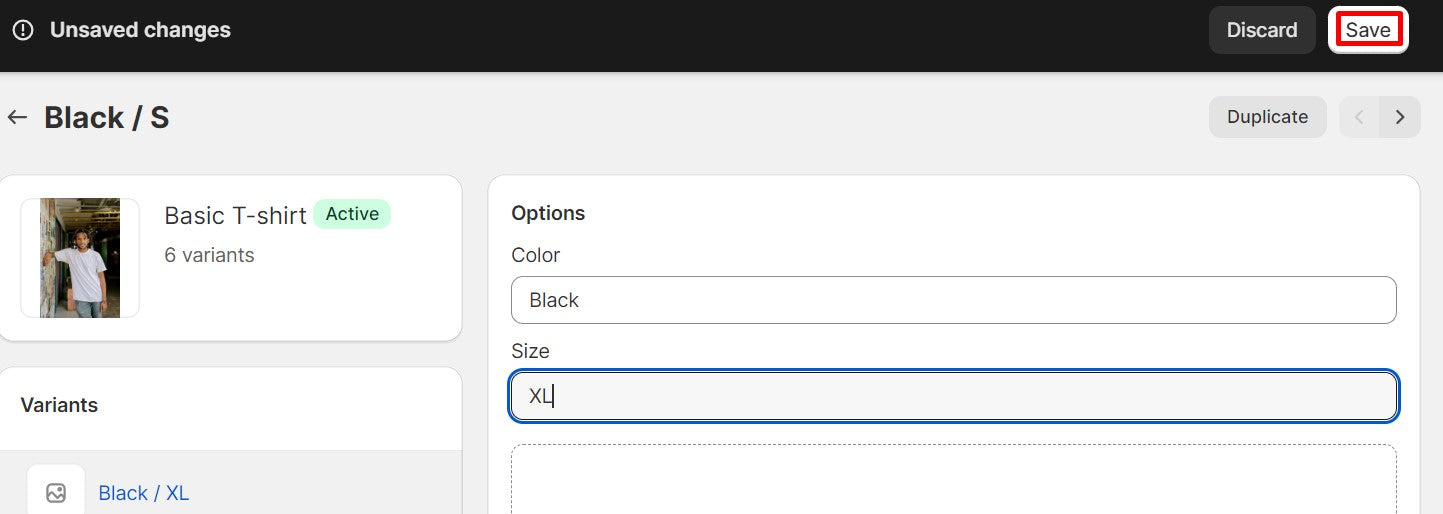
In conclusion, whether you're adding variants to new or existing products, Shopify provides user-friendly options for efficient management.
Following a handful of straightforward actions, you can elevate your range of products and give customers a broader array of choices.
Mistakes to Avoid when Adding Shopify Variants
Creating Multiple Listings for Variants
Generating individual listings for every variant could overcrowd your store and lead to customer confusion. Instead, utilize Shopify's variant system to consolidate options within a single product listing, providing a streamlined shopping experience.
Maintain consistent and Clear Naming
Inconsistent or unclear naming of variant options can confuse customers and hinder efficient inventory management. Use descriptive and uniform names for options and values for customer-facing displays and backend organization.
By adhering to these critical points, you'll harness the potential of Shopify variants while avoiding pitfalls that could disrupt the customer experience and hinder effective store management.
Top 3 Shopify Apps for Product Variants
Shopify is an excellent platform for e-commerce enterprises seeking to establish a robust online presence. Nonetheless, the constraint imposed by the variant limit can pose challenges for sure store owners.
Nevertheless, you can enhance your authority over manufacturing processes by utilizing Shopify's specialized inventory software. In this regard, we will introduce the foremost applications capable of eliminating constraints on variant quantities. These resources offer indispensable aid to store proprietors, facilitating adept eCommerce inventory management.
EComposer Landing Page Builder
EComposer Landing Page Builder is designed to assist merchants in swiftly and effortlessly crafting a diverse range of page types and sections using an intuitive live drag-and-drop editor. Even individuals with limited experience can seamlessly personalize pages thanks to the extensive array of EComposer elements, choices, and templates.
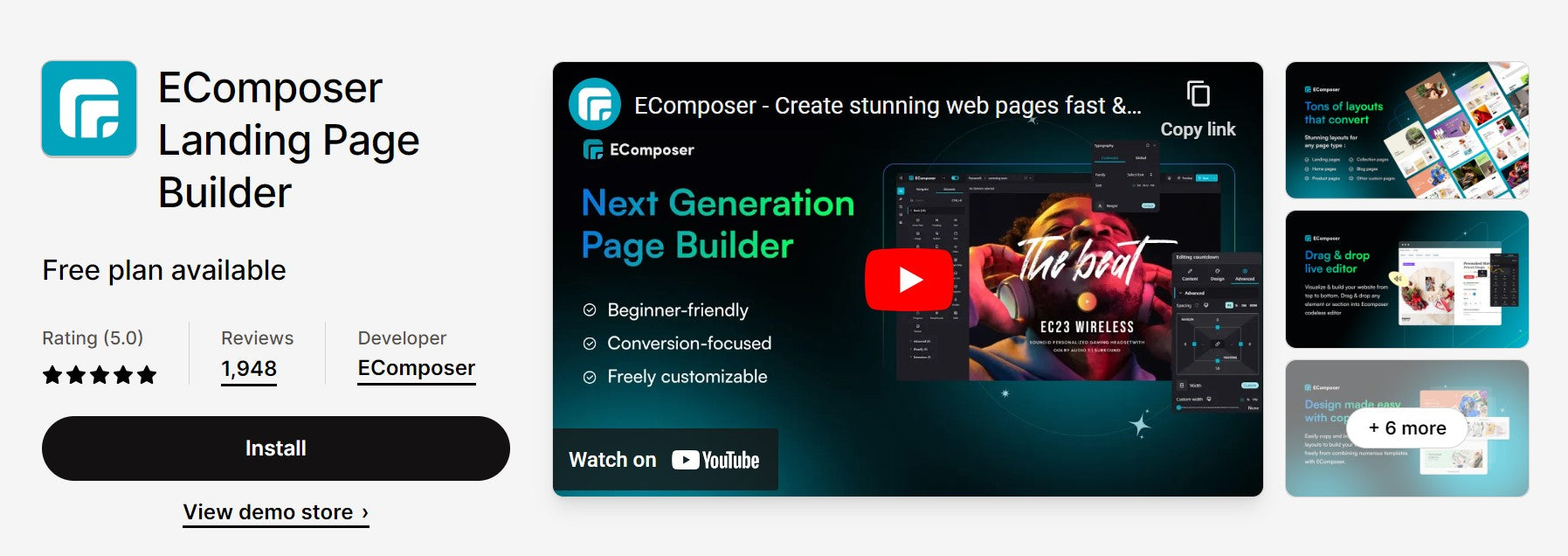
By incorporating third-party applications equipped with an array of integrated extensions to enhance sales, significant time and expenses can be saved. EComposer's speed-enhancing tools and optimized coding alleviates concerns about store speed.
When utilizing EComposer, you possess the authority to personalize the appearance and operation of your variations, enhancing the visual appeal of your online store and consequently elevating the overall customer experience. Within these segments, we will guide you through the steps of expertly tailoring your Shopify Variants using EComposer
Variant Wizard
Variant Wizard is a Shopify application designed to associate numerous images with product variants. The app provides a variety of size and shape swatches, all of which can be tailored to your preferences. For those employing free Shopify themes, the app has a no-cost version.
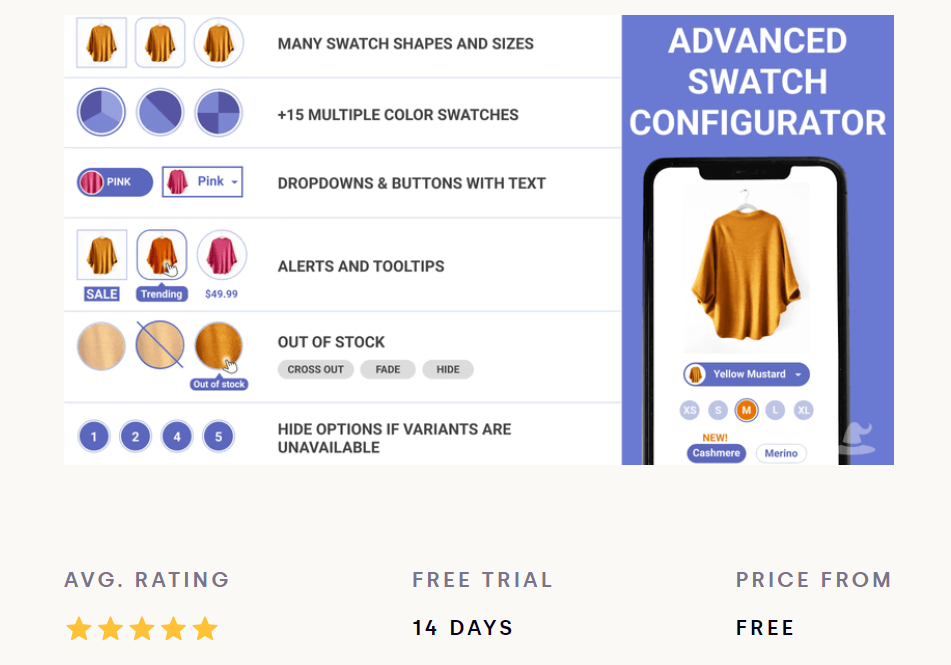
Globo Color Swatch
Globo Color Swatch is a Shopify application that displays distinct images corresponding to product variants on your web pages, streamlining customer navigation. The usage of this app is complimentary.
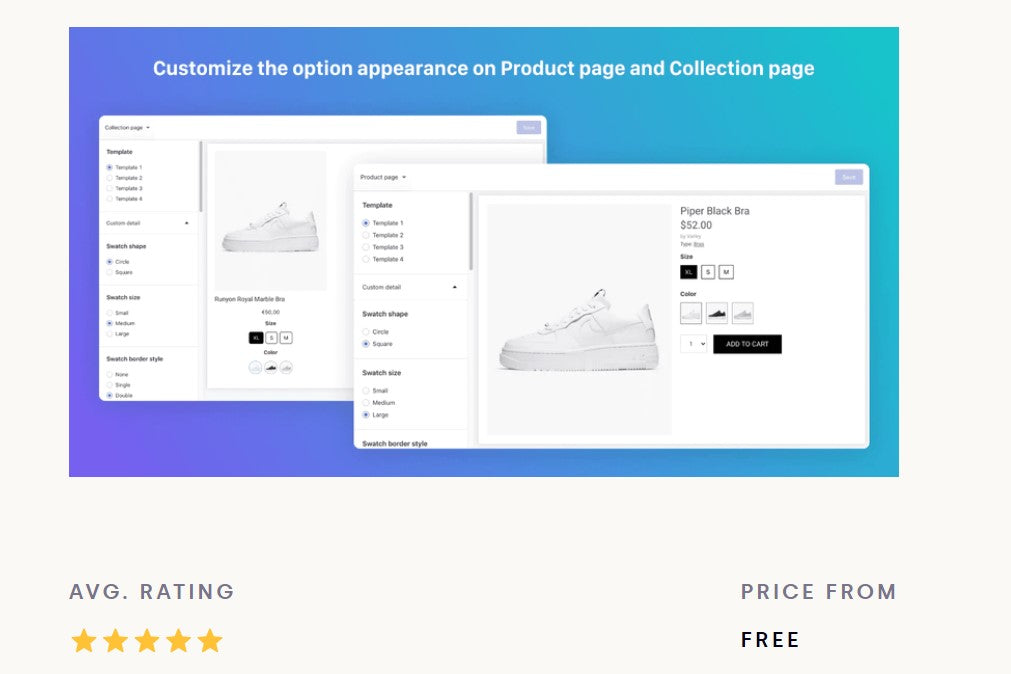
Future Trends in Variant Shopify for level customer choice
As the e-commerce landscape evolves, Shopify variants are poised to be pivotal in reshaping customer choice and leveling up in driving conversions. Staying attuned to emerging trends and harnessing innovative features will be vital to staying ahead in the competitive market. Here's a glimpse into the future directions of Shopify variants that can take your customer engagement to the next level.
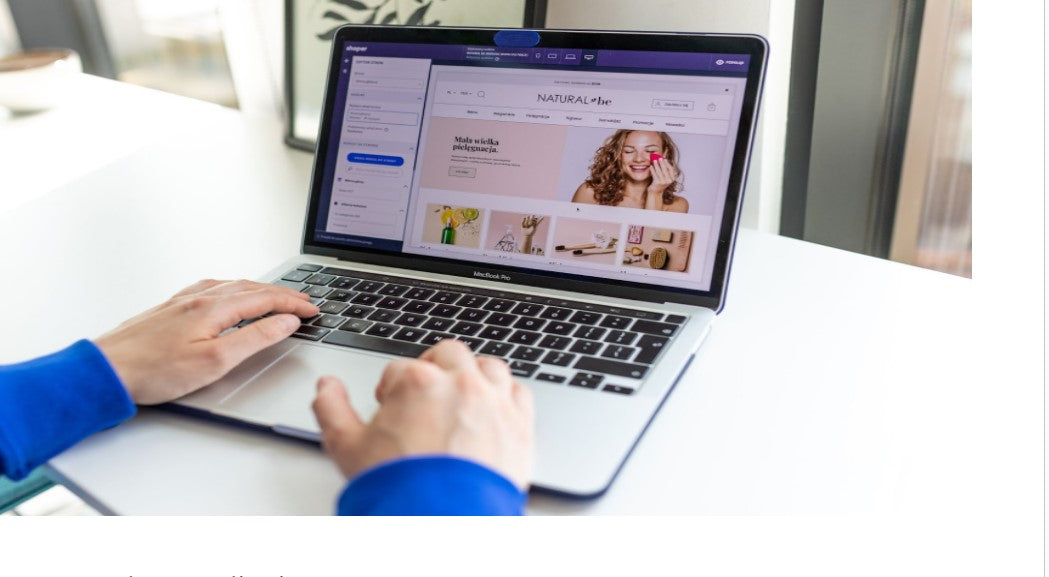
AI-Powered Personalization
Anticipating customer preferences will be revolutionized by AI-powered personalization. Imagine a scenario where Shopify variants dynamically adjust options based on browsing history and purchase behavior. This trend will enable brands to offer tailor-made suggestions that resonate with customers, boosting engagement and conversion rates.
Smart Variant Bundles
The future holds the potential for intelligent variant bundles. Brands can curate combinations of frequently purchased combinations, offering customers convenient options and encouraging upsells. This approach simplifies the shopping process and increases the average order value.
Social Shopping Integration
Integrating social media platforms with Shopify variants will blur the lines between browsing and shopping. Customers can directly engage with variants showcased on social channels, leading to a seamless transition from discovery to purchase. This trend will capitalize on social media's influence on purchasing decisions.
The future of Shopify variants is brimming with possibilities. These trends are futuristic concepts and the building blocks of a customer-centric e-commerce landscape. Embrace the evolution, stay ahead, and watch your customer engagement strategies flourish.
Conclusion
Incorporating Shopify variants is an intelligent strategy to heighten customer engagement through various customer choices and drive conversations. By offering diverse options in one product listing, brands can cater to preferences effectively. As the e-commerce landscape evolves, staying updated on trends and maximizing the power of Shopify variants is crucial for fostering strong customer connections and sustainable growth.
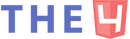




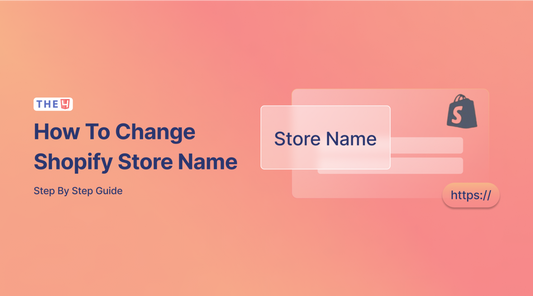






No comments